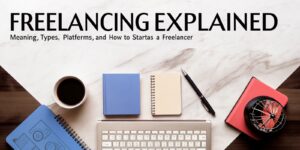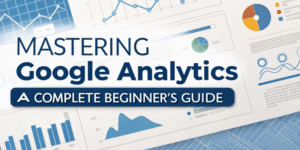In today’s digital world, having a website isn’t enough—you must ensure people can find it. That’s where Search Engine Optimization (SEO) comes in. SEO helps your website rank higher on Google, which means more visitors and potential customers.
But how do you know if your SEO is working? How can you find and fix problems on your site that are stopping it from ranking? That’s where Google Search Console comes in.
Google Search Console is a free tool from Google that helps website owners track how their site appears in Google Search. It shows you important data like which keywords bring traffic to your site, which pages are indexed, and any issues that might hurt your rankings.
As more businesses and individuals focus on growing their online presence, interest in tools like Google Search Console—and even Google Search Console courses—is growing fast. Learning how to use this tool is necessary to understand your site’s performance and boost your SEO.
What Is Google Search Console?
Google Search Console (GSC) is a free tool that helps you understand how your website is performing in Google Search results. It shows your website’s visibility, indexing status, errors, search traffic, and more.
History and Evolution
GSC was previously called Google Webmaster Tools. In 2015, Google rebranded it to reflect better its broader audience—webmasters, SEO experts, marketers, and business owners alike. Today, it’s one of the most essential tools for anyone managing a website.
What Does It Do?
Google Search Console helps you:
- Monitor your site’s performance on Google.
- Submit sitemaps.
- See what keywords bring people to your site.
- Find and fix issues like broken pages or mobile usability problems.
In short, GSC gives you the insights you need to make your site better and more visible in search engines.
Key Features of Google Search Console Tool
Google Search Console comes packed with powerful features. Let’s break down the main ones:
Performance Reports
The Performance Reports section in Google Search Console gives you detailed information about how your website is doing in Google Search results. It shows essential data that can help you improve your website’s visibility and SEO.
- Total Clicks – The number of times people clicked on your website link from Google Search.
- Impressions – How often does your website appear in search results, even if no one clicks on it?
- Click-Through Rate (CTR) – The percentage of people who saw your site in search results and clicked on it.
- Average Position – The average spot your website ranks for different search terms.
You can determine which pages and keywords are performing well by looking at these numbers. If a page has a lot of impressions but low clicks, the title or description needs improvement. This report helps you make smart decisions to grow your website traffic.
Index Coverage
The Index Coverage report in Google Search Console shows which pages of your website are included (or indexed) in Google Search—and which are not. If a page is not indexed, it won’t show up in search results, which means people won’t be able to find it through Google.
This report helps you see:
- Which pages are successfully indexed
- Which pages have problems that prevent indexing
Some common issues include:
- Blocked by robots.txt – A file on your site is telling Google not to crawl certain pages.
- Crawl errors – Google tried to visit a page but couldn’t access it due to problems like broken links or server errors.
- Noindex tag – Your page has a tag that tells Google not to include it in search results.
By fixing these errors, you can help more of your pages get found by Google, leading to better visibility and more traffic to your site.
URL Inspection Tool
The URL Inspection Tool in Google Search Console lets you check how Google sees a specific page on your website. You enter the full URL of the page you want to check.
With this tool, you can:
- See if the page is indexed – Find out whether Google has included it in its search results.
- Request indexing – If you’ve just published a new page or made changes to an existing one, you can ask Google to recheck and index it faster.
- Check for issues – The tool shows if any problems stop Google from crawling or indexing the page, such as blocked access or errors in the page code.
This tool is invaluable after you publish a blog post, update product pages, or fix SEO issues. It gives you real-time feedback and helps ensure your content is searchable on Google.
Mobile Usability Reports
The Mobile Usability report checks how well your website works on smartphones and tablets. It shows if your site is easy to use on small screens. You’ll see problems like text being too small to read or buttons being too close together. Fixing these issues makes your site better for mobile users and improves your SEO.
Sitemaps Submission
A sitemap is a file that lists all the essential pages on your website. Submitting it in Google Search Console helps Google find and crawl your content more easily. You can upload your Sitemap, see the last time Google read it, and check for any errors that might stop pages from being indexed correctly.
Manual Actions and Security Issues
If your site violates Google’s guidelines (e.g., spammy backlinks, hacked content), it may receive a manual action. GSC will alert you about it.
Security issues like malware or phishing are also reported here. Fixing them quickly helps protect your visitors and your rankings.
Enhancements
This section in Google Search Console gives you essential information about how your website can appear better in search results. It covers Rich Results, like star ratings, FAQs, and product details, which make your site look more attractive on Google. It also shows Core Web Vitals, which measure how fast your site loads, how quickly it reacts, and how stable the page looks. Fixing these can improve both user experience and SEO performance.
Benefits of Using Google Search Console
So why should you use GSC? Here are the top benefits:
Monitor Search Performance
Google Search Console helps you see which keywords people use to find your website and which pages get the most visitors. It lets you understand what content is performing well and what needs improvement. By tracking this data, you can make smarter decisions to boost your site’s visibility and get more traffic from Google.
Identify and Fix Errors
Google Search Console helps you find technical issues on your website that can affect how it appears on Google. These can include crawl errors, where Google can’t access certain pages; indexing issues, where pages aren’t showing up in search results; or mobile usability problems. GSC alerts you to these problems so you can fix them quickly and keep your site running smoothly for users and search engines.
Improve SEO Metrics
With Google Search Console, you can track how your changes impact significant SEO numbers like your rankings, click-through rate (CTR), and impressions (how often your site appears in search results). It helps you understand what’s working and what’s not so you can make smart, data-based decisions to boost your website’s performance in Google search.
Submit and Track New Content
When you add a new page to your website, Google Search Console lets you ask Google to index it so that it appears in search results faster. You can also check if Google is reading your Sitemap correctly. It ensures all your important pages are found and understood by Google for better visibility.
Understand How Googlebot Sees Your Site
Google Search Console gives you a clear view of how Googlebot (Google’s website crawler) explores and understands your website. It shows which pages are being crawled, how often, and if there are any problems. This information helps you ensure Google can properly read your content, which is essential for ranking. This insight is different from what you get in tools like Google Analytics.
Google Search Console vs Google Analytics: Key Differences
Both tools are necessary, but they serve different purposes. Let’s compare them:
Purpose and Focus
- Google Search Console is mainly about helping you improve your website’s SEO by showing how your site appears in search results, how Google crawls and indexes your pages, and if there are any technical issues.
- On the other hand, Google Analytics focuses on understanding your visitors—where they come from, how they behave on your site, and how many complete goals or sales you get.
Data Insights
- Google Search Console provides valuable data about how people find your website in Google search. It shows you which search queries bring visitors, how many clicks your pages get, any crawl errors that stop Google from accessing your site, and whether your pages are correctly indexed.
- Meanwhile, Google Analytics focuses on what visitors do on your site, like how many pages they view, how long they stay, and how often they leave quickly.
Complementary Use
- Using Google Search Console and Google Analytics together gives you a complete picture of your website’s performance. Google Search Console shows how people discover your site through Google search, including which keywords they use and how your pages appear.
- Then, Google Analytics helps you understand what visitors do once they are on your site—like which pages they visit, how long they stay, and whether they complete important actions. Together, they help you improve both traffic and user experience.
How to Set Up Google Search Console
Setting up GSC is easy. Here’s a step-by-step guide:
1: Sign In
Go to https://search.google.com/search-console and sign in with your Google account.
2: Add Your Property
You can add your site as either:
- Domain Property (covers all subdomains and protocols)
- URL Prefix Property (only covers the exact URL)
3: Verify Ownership
Choose a verification method:
- DNS verification (recommended for domain properties)
- HTML file upload
- HTML tag
- Google Analytics or Google Tag Manager
- Google will guide you through the process.
4: Submit Sitemap
Upload your XML sitemap to help Google index your site faster.
5: Connect with Google Analytics
(Optional but helpful) Link GSC to Google Analytics for a complete view of search and site performance.
Initial Setup Checklist
- Add and verify your property.
- Submit your Sitemap.
- Check for manual actions or errors.
- Explore your performance report.
Who Should Use Google Search Console?
Google Search Console is for everyone who owns, manages, or works on a website. It includes:
Website Owners
As a website owner, you can use Google Search Console to see how well your site performs in Google search results. It helps you spot and fix problems that might be stopping your site from showing up or getting traffic so you can improve your website’s visibility and reach more visitors.
SEO Professionals
For SEO experts, Google Search Console is an essential tool. It helps them perform detailed SEO audits to find issues, track important keywords that bring traffic, and make improvements to the website. It helps boost the site’s rankings and overall search performance.
Digital Marketers
Digital marketers can use Google Search Console data to understand better how their content is performing in Google search. It shows which keywords attract visitors and which pages get the most clicks. This information helps marketers create more effective content and plan more innovative marketing strategies. By using GSC insights, they can improve their campaigns, reach the right audience, and increase traffic to their website.
Bloggers and Content Creators
Google Search Console helps bloggers and content creators determine which topics and keywords people search for. It lets them understand what their audience wants to read. By using this information, they can improve and optimize their blog posts to match those interests, making their content more visible and attracting more readers to their site.
Web Developers and Site Admins
Web developers and site administrators play a key role in keeping a website running smoothly. They look for technical problems, such as crawl errors, when search engines can’t access certain pages. They also find broken links that lead to dead ends and check if the site works well on mobile devices. Fixing these issues helps improve user experience and search engine rankings.
Learning Google Search Console: Best Courses and Resources
If you’re new to GSC, there are many ways to learn:
Free Resources
Many free resources help you learn and use Google Search Console effectively. Google’s Official Search Console Help Center offers detailed guides and answers to common questions. The Google Search Central YouTube Channel shares helpful videos and tutorials. You can also find useful blog articles and join SEO forums where experts discuss tips and tricks. These resources make it easier for beginners to improve their website’s SEO without any cost.
Paid Courses
If you want more detailed learning, consider paid courses that teach Google Search Console and SEO. Platforms like Coursera offer SEO courses that include GSC lessons. Udemy has affordable classes for all skill levels, from beginners to experts. LinkedIn Learning provides professional training, while HubSpot Academy offers free SEO and Google Search Console basics courses.
Tips to Maximize the Google Search Console Tool
Want to get the most out of GSC? Follow these tips:
Check Reports Regularly
You must check your Google Search Console reports regularly, ideally every week. Reviewing your performance report shows how many people visit your site and which pages are popular. The coverage report shows if there are any errors or issues with your site. Checking these reports often helps you catch problems early and make improvements to keep your website running well and ranking higher in search results.
Use Filters and Comparisons
Using filters and comparisons in Google Search Console helps you better understand your website’s performance. You can compare data from different periods, like this month versus last month, to see how your site is improving. It also helps spot seasonal trends or changes in traffic. By tracking progress with these tools, you can make smarter decisions to boost your SEO over time.
Submit Updated Sitemaps
Submitting an updated sitemap to Google Search Console is essential whenever you make changes to your website, such as adding new pages or changing how your site is organized. It helps Google understand your latest site structure and find new content faster. Submitting fresh sitemaps ensures your website is indexed correctly, which can improve how quickly your pages appear in search results.
Track Individual Pages
You can use the URL Inspection Tool in Google Search Console to check if Google indexes your essential web pages correctly. This tool shows if Google has found any problems with a page and how it sees your content. By regularly tracking your key pages, you can fix issues quickly and make sure they appear in search results as expected.
Act on Errors Quickly
When Google Search Console shows errors like indexing problems or usability issues, fixing them as soon as possible is essential. Ignoring these errors can make it harder for your website to appear in search results, which hurts your SEO. By acting quickly, you improve your site’s performance, help visitors have a better experience, and boost your chances of ranking higher on Google.
Focus on Core Web Vitals
Core Web Vitals are essential measures of how fast and smooth your website works for visitors. By improving things like page loading speed, how quickly the page becomes interactive, and how stable the layout is while loading, you make your site easier and more enjoyable to use. A better user experience helps your website rank higher in Google search results.
How Google Search Console Helps Your SEO?
Google Search Console is a powerful tool that helps improve your website’s SEO in many ways. First, it shows how your site appears in Google search results, including which keywords people use to find your pages. This insight helps you understand what content works well and where to improve.
It also alerts you to technical issues such as crawl errors, broken links, or slow-loading pages that can harm your site’s ranking. By fixing these problems, you make your site easier for Google to read and index, which boosts your chances of appearing higher in search results.
Search Console lets you submit sitemaps and request indexing for new or updated pages, speeding up the process of getting your content recognized by Google. It also helps you monitor mobile usability, ensuring your site works well on phones and tablets—a critical factor for SEO today.
Using Google Search Console, you gain valuable data and tools to optimize your website, fix errors promptly, and improve your visibility, leading to better search rankings and more organic traffic.
Conclusion
Google Search Console is one of the most valuable and powerful tools for anyone who wants to improve their website’s SEO. It gives you important information about how your site is doing in Google search results. You can track how many people visit your site, which pages they like most, and what search terms they use to find you. It also helps you spot technical problems like broken links, crawl errors, or mobile usability issues that could stop your site from ranking well. Fixing these problems can significantly affect how easily people find your website.
While Google Analytics shows how visitors behave on your site, Google Search Console shows how Google views and understands your site. Using both tools together gives you a complete picture of your website’s health and performance. This combined information helps you make smart, data-driven decisions to improve your content and technical setup.
If you want to get serious about SEO, learning how to use Google Search Console is essential. You can also take online courses to get more detailed training and become confident using this tool.
With the right tools, good insights, and a clear strategy, you can start growing your website’s traffic and improving your rankings on Google. There’s no better time to begin than today